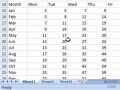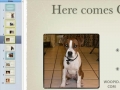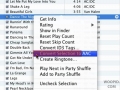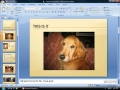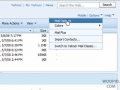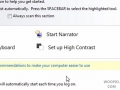Learn a few new tricks by browsing the bundles list below. Bundles are a great way to learn by watching a group of videos specially picked out by our Woopid team. We have tons of software and hardware we're excited to teach you about! Take a look at some of the major titles to find the programs or gadgets you use everyday.
Adobe Use Adobe Bridge to organize, locate and bring media into other Adobe Applications. Airport Extreme/Time Capsule Setup your device, share a printer, hard drive and change your wireless options iLife '08 iWork '08 Linksys WRT54G Mac OS X Leopard Join hidden networks, create protected disk images, create web clips and more For Mac OS X Leopard, change various system settings and colors for your computer Increase the text size for System text, the dock, iChat, Mail and Safari Make the computer easier to use by flashing alerts on the screen, making the cursor bigger and more Enable parental controls for your children, restrict web access, log activity, manage mail and iChat contacts and more Use Leopard's powerful application, Preview, to open and adjust images and PDF files 15 videos, 15 preference options, change your computer for the better | In Mac OS X Leopard, Learn how to make your computer react to voice commands and more Use Roxio Streamer, part of the Roxio Toast suite, to stream video to computers over your network or the Internet Boot from a CD or external hard drive. Use disk Utility, reset admin passwords and restore from Time Machine. Use Hazel to create simple-to-complex rules which keep folders on your computer perfectly organized. Mozilla Office 2007 Learn how to use PowerPoint 2007 to easily make professional and interesting presentations TiVo Series2 Using the Internet Windows Vista Learn how to backup and restore data on your computer, as well how to use System Restore A look at the various folder options in Windows Vista, show the menu bar, use classic folders, show hidden files and more Make your Windows Vista computer easier to use by using the magnifier, onscreen keyboard, visual alerts, the narrator and more Add additional clocks, enlarge websites, use the snipping tool and more Enable parental controls for your children, restrict web access, log activity, set time limites and more Custimize the start menu, taskbar, system fonts, icons, themes, colors and more Change your computer's power options; when the computer sleeps, custom power plans and more Tips on how to search in Windows Vista, as well as a look at your various indexing options A Look at the ways to share files in Windows Vista, deal with sharing permissions and more Modify index locations, enable secure login, disable UAC, change alerts and more View hidden files and folders, chagne file extensions, tag, rate, encrypt files and more Use Windows Media Player to play music, watch videos and more Create movies and slides shows using Windows Movie Maker in Windows Vista Import, view, edit and share Photos using Windows Photo Gallery in Windows Vista Windows XP/Vista Make sure you know how to use Internet Explorer 7 to the fullest |