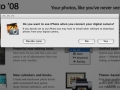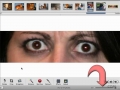An introduction to iPhoto '08
Learn how to edit your photos while in iPhoto
Adjust the levels, exposure, contrast, highlights, shadows, saturation, temperature, tint, sharpness and noise
Apply different effects to your photos
See the different ways to crop your photos
Automatically enhance your photos
Remove red eye from photos
Straighten Photos crooked using iPhoto
Create photo albums. Organize photos and create albums, books, calendars and prints
Create great looking cards for the holidays or any other event
Create slideshows, use music and transitions
Email one photo at a time, or multiple photos at the same time right from iPhoto
Import photos from your digital camera to iPhoto
Order prints from your computer and have them delivered to your door
Set a photo in your iPhoto library as your desktop background image