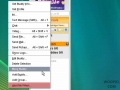Send SMS text messages to cell phones using AIM
Change the startup options for AIM
Get alerted when a buddy is available, goes offline, idle, or mobile
Make the AIM window always on top
Choose to accept Video, Talk, Instant Message, Direct IM and File Transfers automatically
Change, Enable or Disable Notifications
Change the notifications you receive when your buddies sent you a new IM, invitation, mail, etc
Disable the AIM Dashboard which opens when AIM starts
Disable your buddies Buddy Icons, Wallpaper and Smiley Showers
Disable the Grouped (tabbed) IMs in AIM
Keep text logs of your IMs and chats
Change who can contact you - all users, only users on your buddy list, or only users in a list