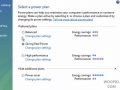An intro to power options - change when your computer goes to sleep and other more specific options
How to open the power options for your computer
Change when the computer goes to sleep
Change when the display goes to sleep
Change what happens when you press the power button on the computer
Create a custom power plan for your computer, change almost every aspect of your computer
Delete a custom power plan you've created
Enable or Disable Password Protection Wakeup
When your computer wakes from sleep, a password is required to access it again, disable that here.
Disable your computer from automatically going into hibernation mode after a period of time