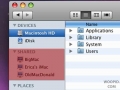If you just bought a Mac and want a quick overview, this is it
An overview of a Finder window in OSX. A must watch for beginners
About your Mac, learn what version of OSX you have, look at some system specs, and view your serial number
Create new folders in the Finder
Search your computer using Spotlight to find your files and folders. Find applications, documents, contacts, PDFs, webpages, music and more.
Find and open your system's Application Folder. All your installed applications are located in this folder. Once found, double click to open an application.
Learn what Quick Look is, how to use it, and why it's so helpful
The home folder, how to access it, what it is, and how to use it
Shutdown your computer
Intro to Networking in Leopard
An intro to dealing with networked computers in Leopard. Share a screen and connect to shared hard drives.