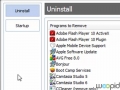Download and install CCleaner, a free system optimization program.
Analyze and remove unneeded system files, and erase your internet tracks.
Repair and fix your computer's registry with CCleaner.
Uninstall Apps/Change Startup Apps
Use CCleaner Tools to uninstall applications and disable applications from starting in Windows.
When cleaning, securely delete your files so they cannot be restored.
Set CCleaner to close automatically after cleaning.
Set certain files or folders from ever being deleted in CCleaner.
Include certain files or folder so that their contents are deleted in CCleaner when cleaning.
Enable/Disable Recycle Bin Menus
Enable or disable the recycle bin CCleaner menus.
Select specificied cookies so that they're never deleted by CCleaner.
Disable 48 Hour Temp File Limit
Allow temp folders less than 48 hours old to be deleted.