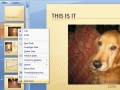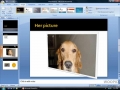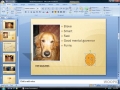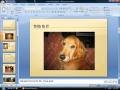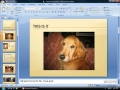Creating motion paths - move objects in PowerPoint during a presentation
Make your presentation use a widescreen resolution
Change a picture that’s being used without having to redo all of the settings and effects you've already applied
Hide slides in your presentation
How to group objects in PowerPoint - if one moves or changes size, they all do.
Learn what that yellow do it, and how it can change your shapes
Change the layout of a slide (text, images, movies)
Convert text into SmartArt
Apply custom actions to buttons and objects
Create custom shapes
Linking Excel Charts to PowerPoint
Link an Excel chart to PowerPoint, if you change the Excel chart, it changes in PowerPoint
Encrypt PowerPoint Presentation
Encrypt and password protect a PowerPoint presentation
Change the color scheme used for the PowerPoint application
Create custom slideshows with specified slides
Use the presenter view when you have more than one monitor
Setup timings for presentation - PowerPoint will run your presentation automatically as you present