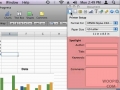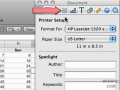Choose a template you want to use by default, disabling the Template Chooser in Numbers.
Save a file as a template
Apply Spotlight terms to your Numbers document, allowing you to easily search for it
Backup Previous Version When Saving
Set Numbers to backup your document every time you save
Use conditional formatting to view data based off specified criteria
Auto-fill numbers, days, months and more
Divide sheets into pages (for printing)
Filter rows and columns based of set criteria
Resize the table within its sheet
Create a saved table for use as a preset