
- LOG-IN
- |
- BLOG
- |
- SUPPORT
- |
- CONTACT US
Excel 2007 Tips
Change Chart Type
Software/Hardware used : Microsoft Office 2007
Views: 2280

|
-
Create Area Chart
Create an Area Chart in Excel 2007.
-
Create Bar Chart
Create a bar chart
-
Create Column Chart
Create a column chart
-
Create Pie Chart
Create a pie chart
-
Find the Best Chart
Find the best type of chart for your data. Column, bar, line, pie, XY (Scatter), doughnut, radar, surface, bubble,...
-
 Resize and Move Charts
Resize and Move ChartsResize and move charts you've created
-
 Rearrange Plot Order
Rearrange Plot OrderRearrange the order of series in your chart
-
 Show Data Table
Show Data TableShow the data tables (which you used to create your chart) beneath the chart
-
Switch Rows and Columns
Switch the rows and columns that are plotted: a common problem for many
-
 Chart Titles
Chart TitlesShow chart titles
-
Visually Format Chart
Visually format all aspects of your chart, change colors and other styles
-
 Change Series Colors
Change Series ColorsChange the colors of series plotted in charts
-
 Change Series Shapes
Change Series ShapesChange the shapes of series plotted on your chart
-
 Manually Design and Format Chart
Manually Design and Format ChartManually design and format a chart
-
 Pull Out Slice
Pull Out SlicePull out a slice of your pie or doughnut chart
-
 3D Rotation
3D RotationRotate your charts in 3 dimensions
-
Format Chart Titles and Text
Format chart titles and text
-
 Gap Depth and Width
Gap Depth and WidthChange the gap depth and width for your chart
-
 Legend Options
Legend OptionsLook at the options for displaying the legend for your chart
-
 Picture Background
Picture BackgroundApply a picture background for your chart
-
 Move Chart to a New Sheet
Move Chart to a New SheetMove a chart to a new sheet within your workbook
-
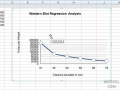 Adding Trend Lines
Adding Trend LinesAdd trend lines to your line chart in Excel 2007.
